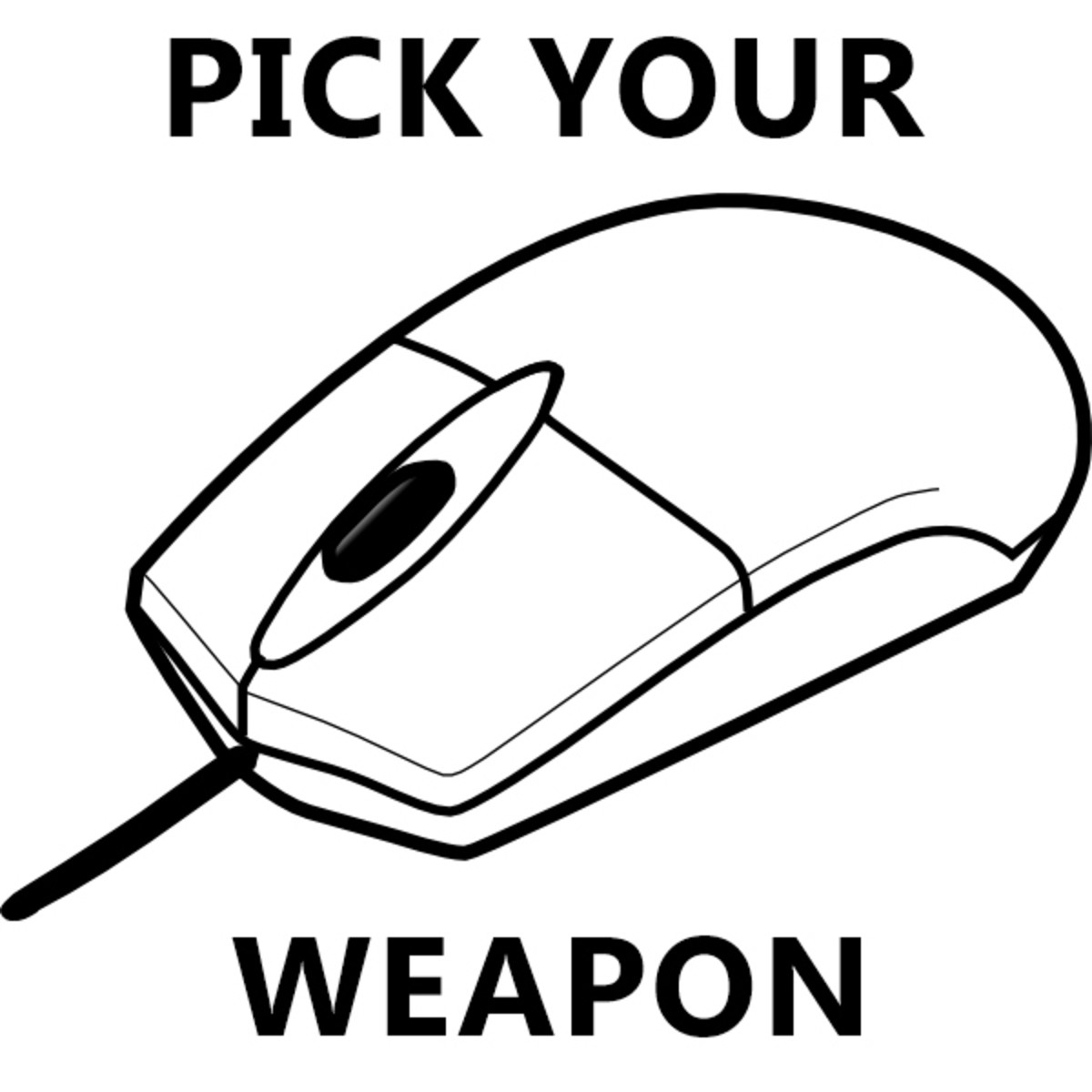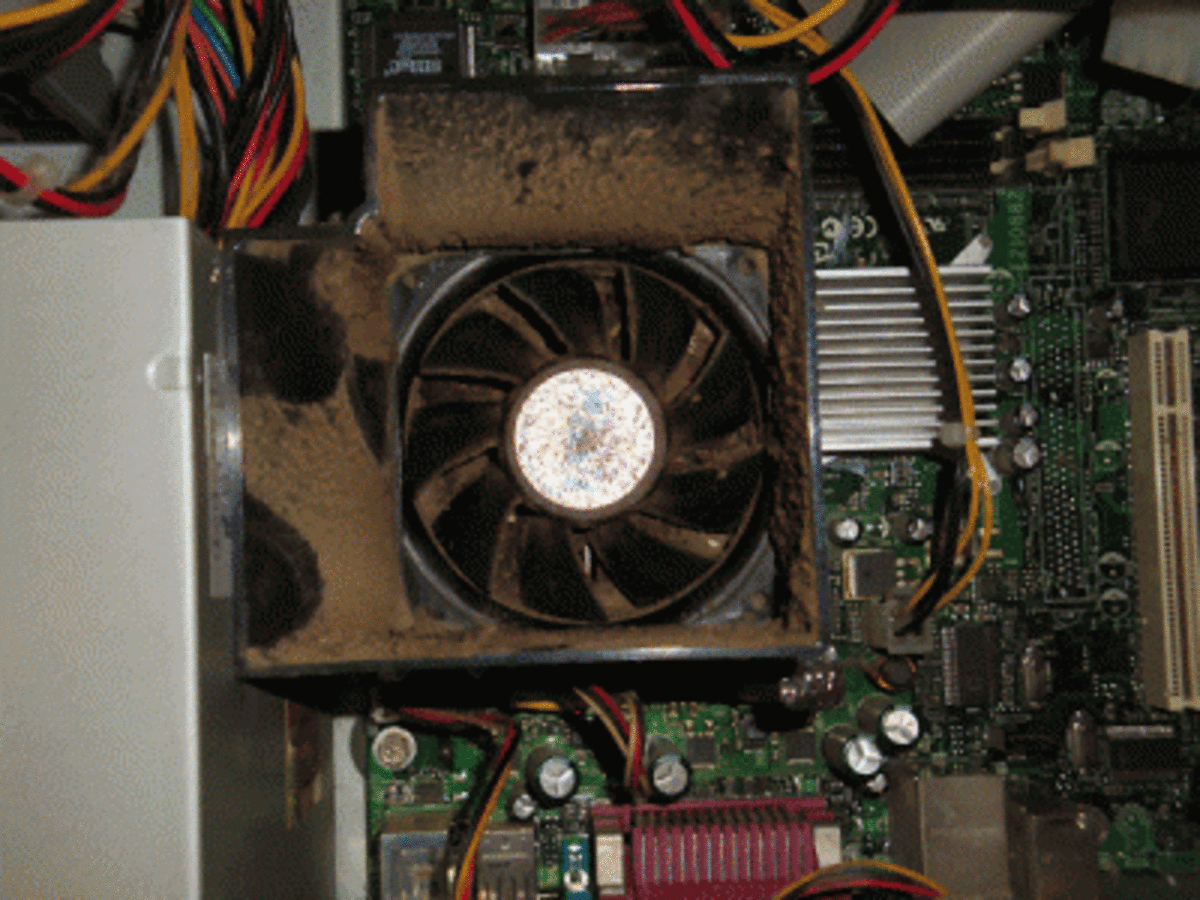Best PC Gaming Keyboards 2015 Review

Whether you're into professional gaming or just casually play first person shooter or massively multiplayer online games you probably know how much of a difference the slightest advantage can make. Online PC games bring together a community of the most serious players around and matches are often won by fractions of a second.
In this post we'll review a few things that you should look for when choosing a gaming keyboard and take a look at the best Logitech, Razer, and other new gaming keyboards. Before you leave be sure to vote in our interactive poll for the best gaming keyboard and see what other gamers voted for as well.

Choosing a Gaming Keyboard
The gaming keyboard that is right for your depends heavily on what types of games you play. MMORPG gamers, for example, may find that the raw number of programmable keys and macros that they can put into their keyboard is a priority while FPS gamers may want to focus on speed and precision.
Mechanical Vs. Rubber Dome Keyboards
Most gaming keyboards, including many of those listed below, are not mechanical. Instead they use inexpensive rubber domes underneath the keys which register once they bottom out.
Mechanical keyboards can improve the overall responsiveness of your keys as they are made to register as soon as you press the key and they tend to last quite a bit longer as well. Overall most will not see a substantial difference in your overall gaming prowess from using a mechanical keyboard. I especially recommend it for FPS and RTS gamers.
Programmable Keys and Other Features
Most also come with a number of programmable keys with more than one macro assigned to each based on what you're playing. This can come in handy when you need to switch out a weapon or cast a spell. LED backlit or illuminated keyboards come in handy while playing in the dark and many of them can use multiple colors. A LCD display can also be fun to have while playing an fps to get up-to-date information about a current match or even useful if you use it to show your CPU and GPU temperature.
While all of these are important I suggest you look at some of the intangibles of certain keyboards including what I think is the most important - the location of your most used keys. I've even tried out a gaming keyboard in the past which I had trouble typing with and locating even general keys on. That was a deal breaker for me and could be for you as well.
Top 10 Gaming Keyboards 2015
You Determine the Order:
Keep in mind that the order of this list is determined by the reader poll at the bottom of this page. If you think it's completely off base, then be sure to cast your vote at the bottom. This list is then updated monthly according to popularity and rating.
Here is the Result After 5,000 Votes:

#1 Razer BlackWidow Ultimate 2014 Elite Mechanical Gaming Keyboard
If you want increased tactility and faster response times, then you're going to want a mechanical keyboard. While there are many great mechanical keyboards, the Razer Black Widow is definitely the most popular.
This is, perhaps, because of its great look, minimized ghosting technology, and customization for both profiles and programmable keys. For mechanical keyboards I also recommend you look at the Corsair K70 / K95, Ducky Keyboard I or II, and the Das Keyboard series.
Different Models:
The Black Widow is available in various styles including standard, standard MAC, Ultimate- Battlefield 3, Ultimate Dragon Age 2, Ultimate MAC, and ultimate 2013 edition. While most of these come with blue switch mechanical keys you can get brown by getting the Stealth edition.

#2 Corsair Vengeance K70 and K95
New and Improved Vs. the Previous Generation
When Corsair said they were going to put out a mechanical keyboard I was excited to get my hands on it and ultimately did. The big complaint about the previous generation was the awkward hand rest and lack of complete mechanical keys. While these keys were only missing from some of the more discrete places on your keyboard it still rubbed gamers the wrong way.
The now improved K70 and K95 include a fully mechanical design that allows for Cherry Red, Blue, and Brown on the K70 and red on the K95. This allows gamers to choose their preferred switch type as well as corresponding designs.
The design of the keyboard itself is pretty simple but has features I like like programmable LED lights and a volume scroll wheel.
Final Thoughts:
Overall the Vengeance is a good series from $130 and $150 and one of the more durable keyboards I've come across. As of right now the Corsair k70 is my personal favorite. In the picture you can see the K95 (top) and the K70 (bottom). The K95 includes 18 g-keys that can be customized to whatever you like. For me, this gets in the way, but for many these keys have become a necessity.
What's the best gaming keyboard?
Tell other gamers why you voted a certain way. Leave a comment directly below this poll. Also be sure to take a look at this post on the best mechanical keyboard for gaming if you want a post specifically geared towards mechanical gaming keyboards.
Interactive Poll

#3 Logitech G19s Gaming Keyboard
Logitech's high-end flagship model comes with tons of customizable options including a color GamePanel LCD displays game stats, system information, VOIP communication data, video playback, and image slideshows.
It's interesting to note that the G19 has more programmable keys than the G15 -v2 that came out in 2007 but fewer than the G15 V1 which was released in 2005.
#4 Logitech Gaming Keyboard G110

Logitech is known for making quality but affordable gaming products that give gamers lots of customization. Probably the bestselling Logitech gaming keyboard is the G110 which boasts lots of functionality, without all of the flash of Logitech's higher-end LCD models, for a very reasonable price.
Features include custom-color backlit keys, integrated USB audio jacks, 12 programmable G-keys with 3 macros each, and "game mode" which disables Windows keys.
#5 Razer Deathstalker Programmable Backlit Illuminated Gaming Keyboard

#6 Logitech Gaming Keyboard G510
The G510 is a budget alternative to the G19. It doesn't have a color LCD screen but it still is great for those just looking to display stats.

#7 SteelSeries Merc Stealth

A lot of professional gamers use SteelSeries equipent. In general, SteelSeries focuses on quality parts with high responsiveness rather than lots of flash. The Merc Stealth gaming keyboard was made with that in mind and has rubberized movement keys for enhanced tactile feedback and comes with a gaming key area.
This keyboard takes a little bit of getting used to, but once you can memorize the position of your keys in the gaming terrain area it becomes an efficient masterpiece.

#8 Ducky Shine 1-3
Moving up the list is the new Ducky Shine 3. It's a no nonsense keyboard that really appeals to me because of its customizable Cherry Keys and LED lighting.
In addition Ducky really pays attention to the quality. If you're on the market for a mechanical keyboard, then this one should be at or near the top of your list.
#9 Cyborg Gaming Keyboard V.5 and V.7

#10 New Thermaltake Tt eSPORTS CHALLENGER Pro